Systems Troubleshooting FAQ
Troubleshoot Common Issues With Your Whitetail Electronics System
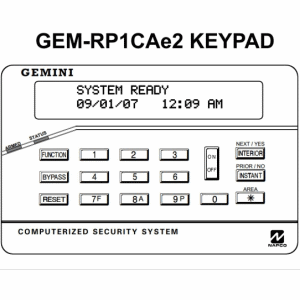
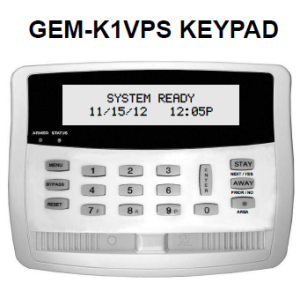
A Communication Failure (COMM FAIL) happens when your security system can’t communicate with the central monitoring station via your phone line. Communication failures are most frequent when there is a power outage because the electric and phone lines are disrupted.To correct, arm your system and trip the alarm purposefully once the power and phone lines are working normally. The monitoring center should call to alert you to the alarm. The COMM FAILURE message will then clear on its own.If the monitoring station does not call you and/or the COMM FAILURE message does not clear, please call the office to schedule a service call. The wire connecting your alarm system to the phone line or the connection to the cellular back up unit may have been damaged.
If ALL else fails, PLEASE power your system down. TURN IT OFF!If you have a battery cutoff switch (located in the bottom Left-hand corner of the alarm panel- the box, not the keypad) you will see a Green LED light (only if it is on) and a toggle switch. Simply flip the switch to the OFF position. They were installed in almost all of our panels since 2004.If you have an older system, you will have to unplug the plug-in transformer. It is generally located in the basement, next to the electrical panel (Circuit Breaker box). Once you unplug the transformer, you will have to open the alarm panel (a box, generally located in a closet) and disconnect the battery backup system. Just unplug either the BLACK or RED wire. This will disconnect ALL the power to your system. Please call the office during business hours to speak to a technician. 814-790-5575
Click to download the PDF user manual for the GEM-RP1CAe2 Keypad.Click to download the PDF user manual for the GEM-K1VPS Keypad.